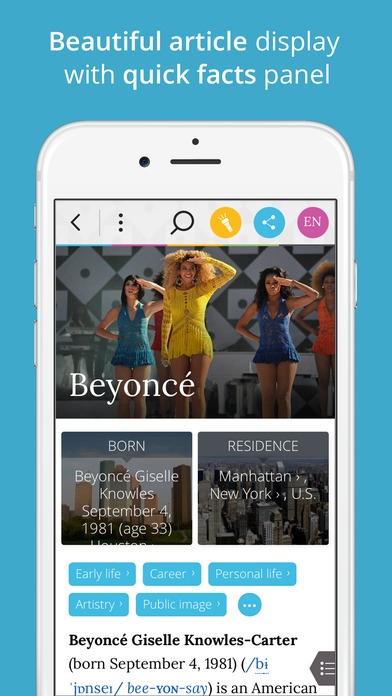Wikiwand: Faster Wikipedia Reader 1.1
Free Version
Publisher Description
Wikiwand s Wikipedia reader is the fastest way to find answers on Wikipedia. Quickly access information on the go using Wikiwand s powerful multi-language search, quick facts panel, link previews and in-article search, presented in a beautiful award-winning interface. POWERFUL SEARCH Multi-language search (up to 3 languages simultaneously) Amazingly accurate search results with pictures Different icons for people, locations, films, music, etc. Perform a Google search for articles in one tap In-article text search capability Pre-loading of articles for immediate access EASY NAVIGATION Convenient quick facts panel Smart table of contents, one tap/swipe away Static header showing the currently read section Quick preview for links without leaving the article Easily toggle articles between your preferred languages AWARD-WINNING DESIGN Sleek and intuitive user-interface Clean article display with beautiful typography Immersive photo gallery with filmstrip navigation Interactive maps for countries, cities and other venues Browse articles around you on a map Wikiwand has been featured on TechCrunch, Mashable, Lifehacker, Gizmodo, Fast Company, Yahoo, The Next Web and dozens of others.
Requires iOS 7.0 or later. Compatible with iPhone, iPad, and iPod touch.
About Wikiwand: Faster Wikipedia Reader
Wikiwand: Faster Wikipedia Reader is a free app for iOS published in the Reference Tools list of apps, part of Education.
The company that develops Wikiwand: Faster Wikipedia Reader is Wikipele Ltd. The latest version released by its developer is 1.1.
To install Wikiwand: Faster Wikipedia Reader on your iOS device, just click the green Continue To App button above to start the installation process. The app is listed on our website since 2015-01-25 and was downloaded 9 times. We have already checked if the download link is safe, however for your own protection we recommend that you scan the downloaded app with your antivirus. Your antivirus may detect the Wikiwand: Faster Wikipedia Reader as malware if the download link is broken.
How to install Wikiwand: Faster Wikipedia Reader on your iOS device:
- Click on the Continue To App button on our website. This will redirect you to the App Store.
- Once the Wikiwand: Faster Wikipedia Reader is shown in the iTunes listing of your iOS device, you can start its download and installation. Tap on the GET button to the right of the app to start downloading it.
- If you are not logged-in the iOS appstore app, you'll be prompted for your your Apple ID and/or password.
- After Wikiwand: Faster Wikipedia Reader is downloaded, you'll see an INSTALL button to the right. Tap on it to start the actual installation of the iOS app.
- Once installation is finished you can tap on the OPEN button to start it. Its icon will also be added to your device home screen.